Automatic Storage Type Determination with Put-away Indicator for Put-away in SAP EWM
This blog will discuss the configuration steps for automatic storage bin determination using the Put-away indicator in SAP Extended Warehouse Management.
Storage Type Search Sequence
Description: The system follows a predefined sequence of storage types to find suitable storage bins.
Use Case: Combines multiple strategies for more flexible put-away.
Configuration:
Define a sequence of storage types.
Configure search sequence and criteria for bin selection.
Configuration Steps
1. Define Storage Types
Step 1: Click On New Entries
Step 2: Enter the Warehouse Number, Storage Type Number, and Description
Step 3: This Storage Type we are going to use without packing so select HU allowed but not mandatory
Put-away Control
- HU Type Check- keep unchecked because not using packed material
- Put-away Rules- 5- Empty Bin
- Addition Stock forbidden
Step 5: Save
2: Define Storage Sections
Step 1: Click on New Entries
Step 2: Enter Storage Type, Storage Section, and Description and Save
3. Define Storage Type Search Sequence for Put-away
Step 1: Click On New Entry
Step 2: Enter Storage Type Search Sequence Name and description and save
4. Assign Storage Type Search Sequence to Storage Type
5. Define Put-away Indicator
6. Specifies Storage Type Search Sequence for Put-away
7. Optimize Access Strategy for Storage Type Search for Put away
8. Define Storage Bin Structure
9. Generate Activity Area from Storage Type
Step 1: Generate Activity Area from Storage Type
Step 2: Enter Warehouse Number, and Storage Type and click on execute
10. Mass Creation of Storage Bins
Step 1: T-code: /N/SCWM/LS10
Step 2: Select Storage Type Line Item and click on the view button
Step 3: Click on Simulation
Step 4: Click on Create and Save
11. Bin Sorting
Step 1: Enter Warehouse Number
Step 2: Enter the Activity Area and Execute
12. Create Material Master
Step 1: T-code- MM01
Step 2: Enter Material Name, Select Industry and Material Type
Step 3: Select View
Step 4: Enter Organizational Data
13. Enter Plant Storage Location to Material
Step 1: T-code: MMSC
Step 2: Enter Material, and Plant and press enter
Step 3: Enter the Storage Location and Save
14. Maintain Warehouse Product Master
Step 1: T-code: /N/SCWM/MAT1
Step 2: Enter Material, Warehouse Number, Party Entitled to Dispose.
Step 3: Click on Create Button
Step 4: Maintain Put-away Control Indicator in Warehouse Data
15. Assign Storage Bin Type to Storage Type
Test & Validation
Perform test put-away transactions to ensure the system correctly assigns storage bins according to the defined strategy.
Adjust configurations based on test results and operational feedback.
Conclusion
By carefully configuring and implementing these put-away strategies using put-away control indicators, you can significantly improve the efficiency of your warehouse operations in SAP Extended Warehouse Management.
Rajesh Sharma
SAP WM/EWM Functional Consultant
§ Linked in profile: https://www.linkedin.com/in/rajesh-sharma-204910278/
§ Twitter: RajeshS98151512/ RAJESH SHARMA@RAJESHS21287609
§ SAP Blogs: https://www.sastrageek.com/blog
















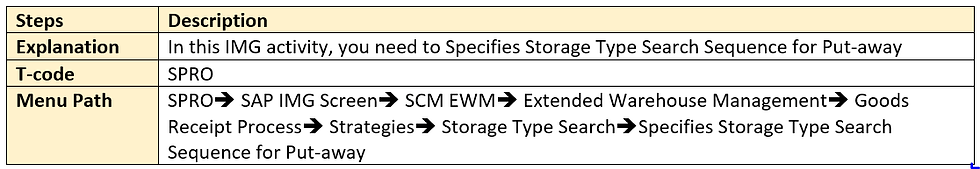









































EPS Machine EPS Cutting…
EPS Machine Eps Raw…
EPS Machine EPS Recycling…
EPS Machine EPS Mould;
EPS Machine EPS Block…
EPP Machine EPP Shape…
EPTU Machine ETPU Moulding…
EPS Machine Aging Silo…
EPTU Machine ETPU Moulding…
EPS Machine EPS and…
EPS Machine EPS and…
AEON MINING AEON MINING
AEON MINING AEON MINING
KSD Miner KSD Miner
KSD Miner KSD Miner
BCH Miner BCH Miner
BCH Miner BCH Miner
EPTU Machine ETPU Moulding…
EPTU Machine ETPU Moulding…
EPTU Machine ETPU Moulding…
EPTU Machine ETPU Moulding…
EPTU Machine ETPU Moulding…
EPS Machine EPS Block…
EPS Machine EPS Block…
EPS Machine EPS Block…
AEON MINING AEON MINING
AEON MINING AEON MINING
KSD Miner KSD Miner
KSD Miner KSD Miner
BCH Miner BCH Miner
BCH Miner BCH Miner