Simple Inbound Process without HU and Storage Search Sequence and Put-away Strategy
- Rajesh Sharma
- Jun 1, 2024
- 2 min read
Simple Inbound Delivery Process Steps
This blog will discuss the simple inbound delivery process steps without storage process control- put away indicator. In this process, the user would select the storage bin manually.
Simple Inbound Process Flow
Detailed Inbound Process Steps
1. Create Purchase Order
Step 1: T-code: ME21N- Create Purchase Order
Step 2: Enter Vendor and Organizational Data
Step 3: Enter the Item Number, Quantity Receiving Plant, and Storage Location
Step 4: Click on Save Purchase Order Number: 4500002779 Created
2. Create Inbound Delivery
Step 1: T-code: VL31N- Create Inbound Delivery
Step 2: Enter the Purchase Order Number, External ID
Step 3: Press Enter and click on Save
Inbound Delivery- 180001431 Created and distributed in WMS
3. Maintain Inbound Delivery in EWM
Step 1: T-code: /N/SCWM/PRDI
Step 2: Enter the Inbound Delivery Number and Click on Execute
4. Check Inbound Delivery in EWM Warehouse Monitor
Step 1: T-code: /N/SCWM/MON
Step 2: Enter the Warehouse Number and Monitor and click on Execute
Step 3: Click on Node- Inbound==>Documents==> Inbound Delivery
Step 4: Enter LE Delivery Number and Click on the Execute button
5. Check the Put-away indicator in Warehouse Product
Step 1: T-code: /N/SCWM/MAT1
No Put away indicator maintained
6. Create Put-away warehouse tasks for Inbound Delivery
Step 1: T-code: /N/SCWM/PRDI
Step 2: Enter the Inbound Delivery Document Number and Execute
Step 3: inbound Delivery==> Follow-on functions==> Warehouse Task
Step 4: Click on Default Value enter storage type and storage bin manually
Now Put-away task gets created
7. Confirm Put-away warehouse tasks for Inbound Delivery
Step 1: Go to header Warehouse Task==> Confirm
Step 2: Click on Confirm+ Save
Step 3: Go back to Inbound Delivery we can check Goods Receipt and Put away get completed.
Step 4: Click on the PPF action tab here we can see the PPF action triggered.
8. Confirm Put-away Check the Status of Inbound Delivery in the Warehouse Monitor
Step 1: T-code: /N/SCWM/MON
Stock Overview of Product
Conclusion
The Simple Inbound Process Flow without HU and Storage Type Search Sequence Strategy and Stock update in EWM and S/4HANA.
Rajesh Sharma
SAP WM/EWM Functional Consultant
§ Linked in profile: https://www.linkedin.com/in/rajesh-sharma-204910278/
§ Twitter: RajeshS98151512/ RAJESH SHARMA@RAJESHS21287609
§ SAP Blogs: https://www.sastrageek.com/blog
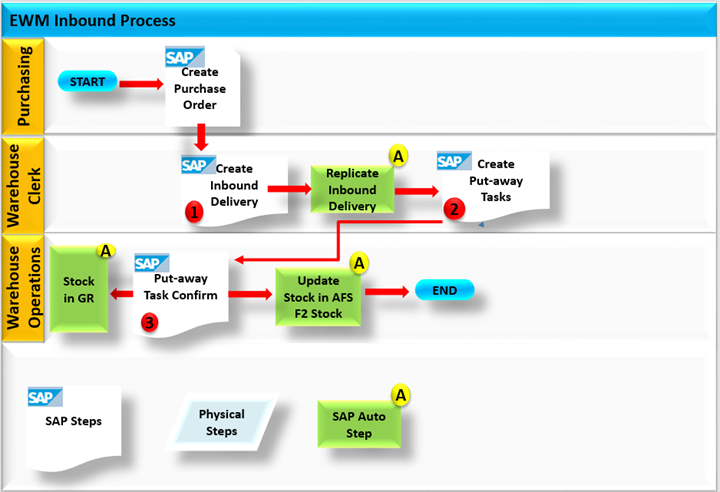


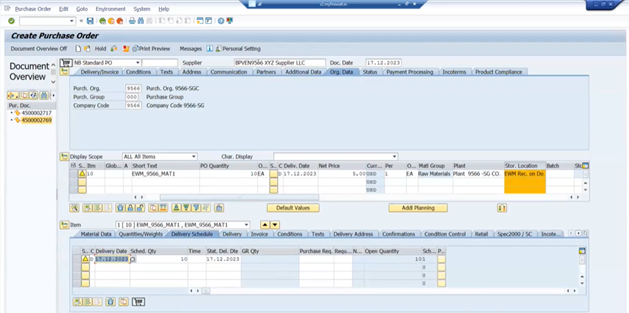




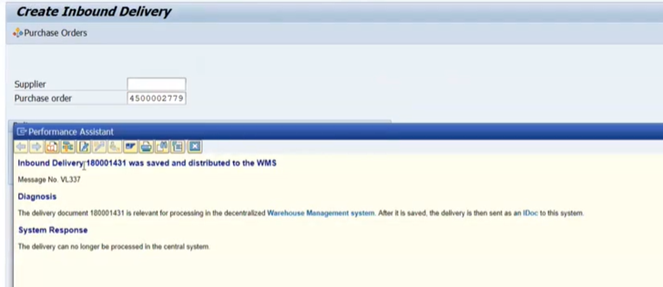





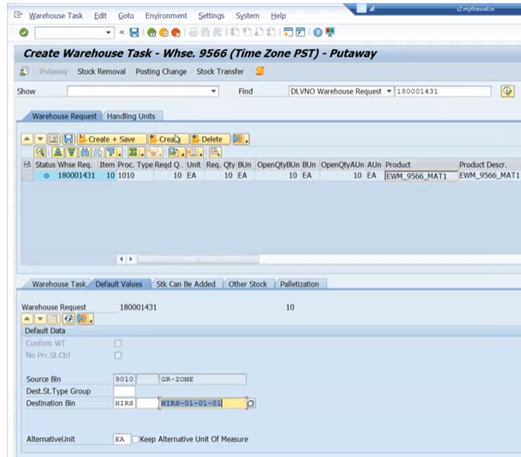
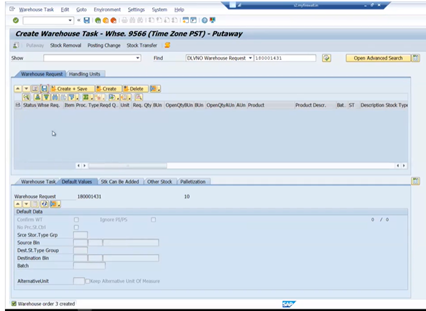
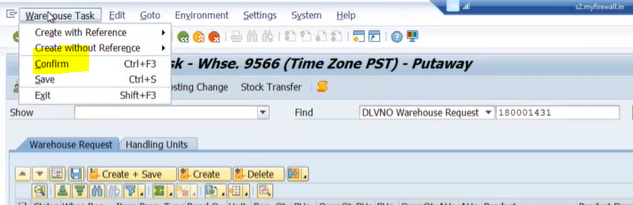









EPS Machine EPS Cutting…
EPS Machine Eps Raw…
EPS Machine EPS Recycling…
EPS Machine EPS Mould;
EPS Machine EPS Block…
EPP Machine EPP Shape…
EPTU Machine ETPU Moulding…
EPS Machine Aging Silo…
EPTU Machine ETPU Moulding…
EPS Machine EPS and…
EPS Machine EPS and…
AEON MINING AEON MINING
AEON MINING AEON MINING
KSD Miner KSD Miner
KSD Miner KSD Miner
BCH Miner BCH Miner
BCH Miner BCH Miner